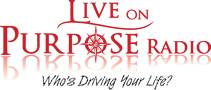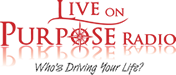Wouldn’t it be awesome to get all the latest Live On Purpose Radio content sent to you automatically as soon as we publish it?!
Wouldn’t it be awesome to get all the latest Live On Purpose Radio content sent to you automatically as soon as we publish it?!
Yeah. We thought you’d like that idea. That’s why we provide a quick and easy way to keep up to date on all the latest stuff. The best part is it’s free!
What’s a feed you ask? No worries. It’s really quite simple.
Subscribing to the Podcast Feed
The easiest way to subscribe to our podcast is to use iTunes. This is a free download and will work on PCs or Macs. You don’t need an iPod to use iTunes or listen to our radio show. Here’s how to subscribe to Live On Purpose Radio in iTunes.
- Download and install iTunes
- Click Here to open the Live on Purpose page in iTunes.
- Click on the subscribe button on this page
- The latest episode of Live On Purpose Radio will start downloading immediately. On the left side of your iTunes window, click on Podcasts beneath the Library heading. You will see our podcast in your subscriptions. This is where you can listen to and download episodes of the podcast in our feed. Each time a new episode is released, it will automatically be downloaded and appear in this list.
NOTE: You don’t need an iPod to listen to our podcast. You can listen to it like you do any other MP3 or music file.